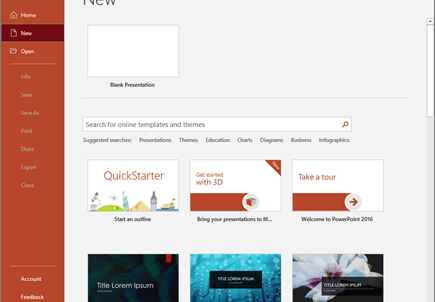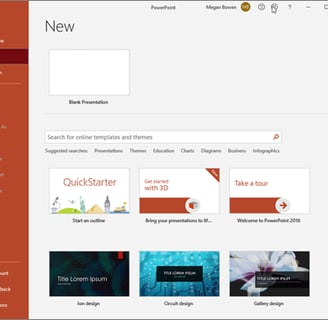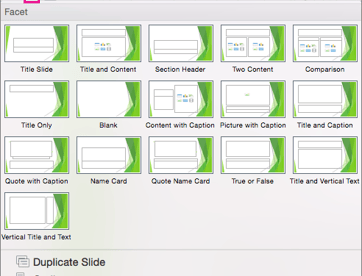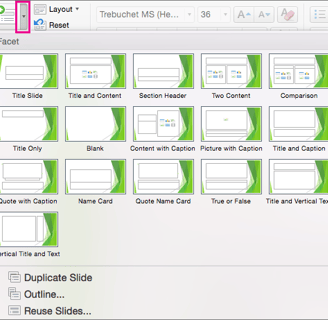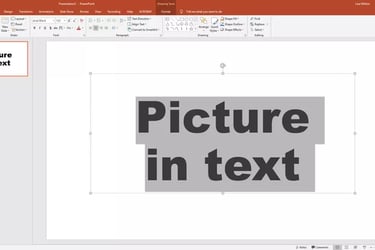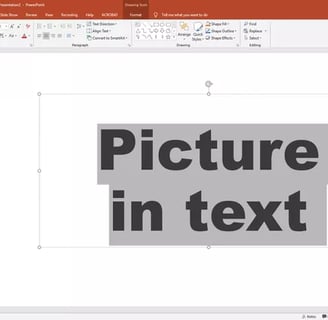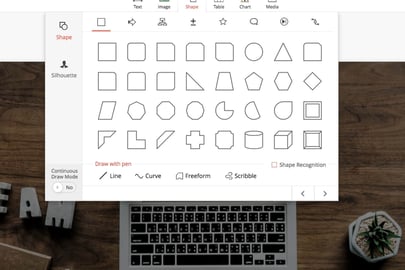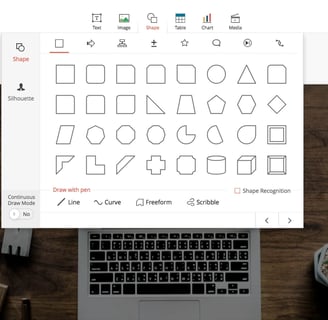PowerPoint Presentation
PowerPoint presentation:-
PowerPoint presentations work like slide shows. To convey a message or a story, you break it down into slides. Think of each slide as a blank canvas for the pictures and words that help you tell your story.
PowerPoint :-
MS PowerPoint is a program that is covered in the Microsoft Office suite and is bundled unitedly with Word, Excel, and other office productivity tools. Microsoft PowerPoint is a powerful slide show presentation program. MS PowerPoint applies slides to communicate information rich in multimedia.
Create a presentation:-
1. Open PowerPoint.
2. in the left pane, select New.
3. Select an option-
To create a presentation from scratch, select Blank Presentation.
To use a prepared design, select one of the templates.
To see tips for using PowerPoint, select Take a Tour, and then select Create, .
Add a slide:
1. In the thumbnails on the left pane, select the slide you want your new slide to follow
2. In the Home tab, in the Slides section, select New Slide.
3. In the Slides section, select Layout, and then select the layout you want from the menu.
Add and format text:
1. Place the cursor inside a text box, and then type something.
2. Select the text, and then select one or more options from the Font section of the Home tab, such as Font, Increase Font Size, Decrease Font Size, Bold, Italic, Underline, etc.
3. To create bulleted or numbered lists, select the text, and then select Bullets or Numbering
Add a picture, shape, and more:
1. Go to the Insert tab.
2. To add a picture-
In the Images section, select Pictures.
In the Insert Picture From menu, select the source you want
Browse for the picture you want, select it, and then select Insert.
3. To add illustrations:
In the Illustrations section, select Shapes, Icons, 3D Models, SmartArt, or Chart
In the dialog box that opens when you click one of the illustration types, select the item you want and follow the prompts to insert it